In case your bank account with the State Bank of India and you have lot of entries (such as salary/loan etc.) which will be credited in respective bank accounts. Bank requires data on C.D. or on Pen Drive to credit the amount in particular accounts. The following utility will help you to prepare the data file for uploading with State Bank of India.
Instructions for Installation is as below:-
1) Download utility. (Latest Updated)
2) Install sbi_upload.exe file in Destination Folder c:\
3) A Shortcut to SBI will appear on your Desktop, After Installation. If you don't receive shortcut on your desktop , you can create it manually with the help of file = c:\sbi\sbi.exe.
5) Now click on Shortcut available on your desktop, To get it Clear Press Alt+Enter to enlarge the screen.
6) A messeage will be appear that "Do you want to Modify Data=Y or N ", if you press Y than salary data with bank account numbers will be appeared , you can modify here and save through Control+Enter or Control+W. Next screen will appear for Amount debit in Account Number (As per Bank Instruction). Press again Control+Enter or Control+W.
7) Select S for Salary and L for Loan entries.
9) You can submit this file to bank for uploading, your data will be uploaded sucessfully.
Data.dbf File with the Help of Excel (Instructions are as under)
1. First open Excel and delete sheet2 and sheet3 after that type your data as shown in picture.
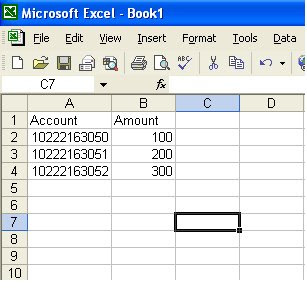
 2. Select Data which you have typed, Don't Select row and colomn (i.e. A . B and 1,2,3,4) as shown in picutre. Select from Account to 300 (shown in picture.)
2. Select Data which you have typed, Don't Select row and colomn (i.e. A . B and 1,2,3,4) as shown in picutre. Select from Account to 300 (shown in picture.)

3. Now Save data.dbf file in location c:\sbi\data\data.dbf .
4.Save as type should be DBF4 (Dbase 4)
5. Press yes button When asked.
Overall ,if you want to directly enter data through this software , you can download data.dbf file from below and place it in \sbi\data\data.dbf and feed your data as you want to upload in bank.
--------------------------------------------------
Requirement of Data base file (DBF) file of your account statement with State Bank of India for Bank Reconcliation,
In case if you have bulk entries in your account with state bank of India, and you are in need of dbf file for Bank Reconciliation. It is possible. Please email at the following address
rkj_zen@yahoo.co.in
Dbf file solution will be provided .
8 comments:
Name field from Data.dbf is not generating in the Salary.txt for which SBI is not accepting the text fie. Please look into the matter and send the exe file to my e-mail account named sanjibhalder19@rediffmail.com
Data.dbf file is not working , so cannot be used for salary posting software in sbi . Pl. provide the necessary information .
vetjaspal@yahoo.com
When I open sbi exe to create txt file;It disappear from screen after few second without loading content.help me pleasae.
When I open sbi exe file,It disappear from screen without loading content.please help me.
Hello Sanjay,
Try Changing the Year of your system to 2011. It will surely work.
Regards
Thank You for the post. I love to read interesting post that has knowledge to impart. I hope to read more articles from you and in return I will post also my articles in the forum so that others can benefit from it. Keep up the good work!
Call for Inquiry at any time or Free Demo..
Mobile: +91-9799950666 /555/444
loan calculator software | Commercial Loan Software
"Information helps to streamline your operations in the most ideal way. Small and medium financial enterprises lack the strength of capital for modernizing their systems"!!
Micro Finance Software
I want to credit uniform allowance from my govt account to employees account of same branch..but error is occurring..plz help
Post a Comment